Telegram FR Group List 273
-
Group
 6,631 Members ()
6,631 Members () -
Group

- لـ أحـمـد 🤍🔐
10,616 Members () -
Group

❤️ 𝕎ℍ𝔸𝕋𝕊𝔸ℙℙ 𝕊𝕋𝔸𝕋𝕌𝕊 𝕍𝕀𝔻𝔼𝕆𝕊 ❤️
17,478 Members () -
Group

دحدحة 🕺🏻💜
11,858 Members () -
Group

💔حرف دل 💔
3,938 Members () -
Group
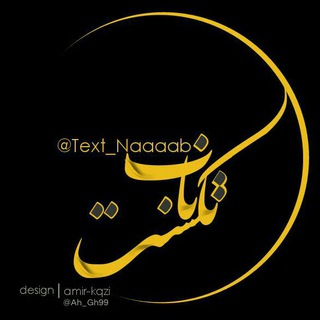
تــِکـستــ نـابـــ
8,709 Members () -
Group

📚🖇🖇جملات طلایی بزرگان و مشاهیر🖇📚
821 Members () -
Group

00:00 🤍
17,682 Members () -
Group

🍃( مادر )❤️( پدر )🍃
3,007 Members () -
Group

- الزّهرَاوي .
4,771 Members () -
Group

کانال اطلاعات عمومی ❓ترفند
2,896 Members () -
Group

کافه کلیپ عاشانه♥اینستا
515 Members () -
Group

کانال زیباییهاوعجایب جهان 🌎
1,013 Members () -
Group

نـبــ♡ــض الـكـلـمــ✍ـات
31,412 Members () -
Group

Why?
3,503 Members () -
Group

Baby
2,899 Members () -
Group

تيّقن🧡
2,581 Members () -
Channel
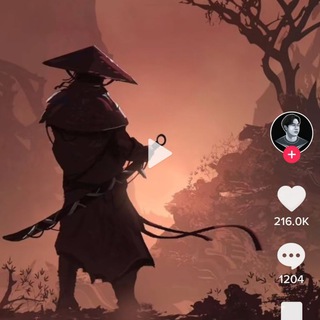
قلبي يتحدث الفرنسية⁞♩⁽♥️
2,288 Members () -
Group

پروکسی طلایی
2,917 Members () -
Group

CG么Store
3,264 Members () -
Group

Tarix | Kun.uz
12,487 Members () -
Channel

𝓝𝓾𝓲𝓽 𝓷𝓸𝓲𝓻𝓸
652 Members () -
Group

💗انثي ᴐȷ᎗ᓄ᎗ɹ̈ᓄة💗
760 Members () -
Group

- مِيم١٧.
6,005 Members () -
Group

Civil Services Mantra™
3,955 Members () -
Channel

‹ تـٰ̲ـہيـٰ̲ـہمـٰ̲ـہوٰرٰ ،| 🇮🇶 𖤇
976 Members () -
Group

Tearloooove 🇸🇦
1,623 Members () -
Group

دعانویسی و علوم غریبه
56,003 Members () -
Group

🙄ESTGAHE 😂 KHANDE😏
3,076 Members () -
Group

⚘دُعاهایِ سَریعُ اِلاجابِه اَذکارِمَعنَوی⚘
6,512 Members () -
Group

Airdrop Popular
5,266 Members () -
Group

• abism •
14,481 Members () -
Group

رباعیات فارسی
938 Members () -
Group

فال ارمنی قهوه و تاروت ساغر
5,311 Members () -
Group

نقاشات و إستشارات في الطب
8,421 Members () -
Group

عالم البرمجة
1,355 Members () -
Group
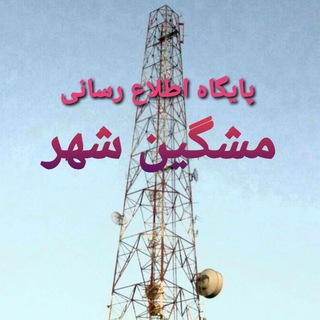
دهقان نیوز (پایگاه اطلاع رسانی مشگین شهر)
4,394 Members () -
Group

SEGRETI SCOTTANTI RACCONTI EROTICI
12,190 Members () -
Channel

لـ مُـتـوحـدهه"🖤
500 Members () -
Group

🔥МАКЕТЫ ДЛЯ СТОРИС🔥
6,309 Members () -
Group

Вещи для Вас
476 Members () -
Group
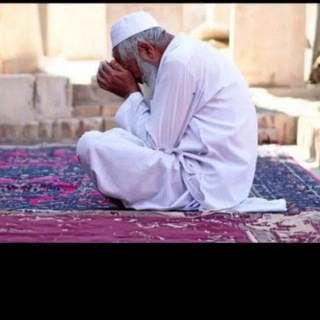
أَبشِـر سَيَستَجِيب
9,595 Members () -
Channel

🌹 ENGLISH IS FUN 🌹
648 Members () -
Channel

☢️ ᴅᴀʀᴋ ✘ ᴢᴏɴᴇ ☢️ ➋⬤➋⬤
865 Members () -
Group
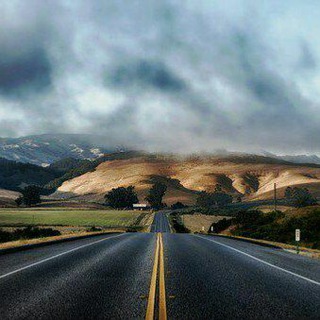
Gelandangan di bumi Tuhan
843 Members () -
Group

یوشیتا(قشم_درگهان)عمده
7,699 Members () -
Group
-
Group

𝓱𝓸𝓹𝓮
2,101 Members () -
Channel

فتنة "🌻🎶 ||`
8,720 Members () -
Group

شبكة السورجي التعليمية
99,166 Members () -
Channel
-
Channel

میراث زخم خورده
542 Members () -
Group

أَعْمَـاق.
1,312 Members () -
Channel

المرصد السوري الموحد
751 Members () -
Group

آربَڪتني عٍينآڪ🤤❤️• 🐼🌿﴾ֆ
1,247 Members () -
Group

EOTTC Promotion ✝
3,644 Members () -
Channel

⸙ feelinghurts 🥀
2,076 Members () -
Group

🔥یاشاسین آذربایجان🔥
8,129 Members () -
Group

pandora🦋
5,786 Members () -
Channel

Movie Basket
3,588 Members () -
Group
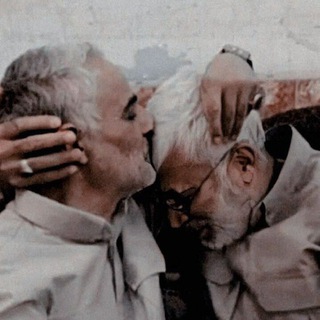
-مَـفقـودَة آثـر
491 Members () -
Channel

Hacking hub
669 Members () -
Group

Riwâyât Sâră bưshrâă📚🌸✨
973 Members () -
Group

نّعيمَ,عُممريِ.
307 Members () -
Group

طور شخصيتك
1,712 Members () -
Group

« Mentes Curiosas 🧠💡
9,276 Members () -
Group

thoughts 🕊
7,692 Members () -
Channel

تقاسيّم عود .
6,754 Members () -
Channel

فخاآمهہَ فتااآہَ↓˓❁ ✉♬ ' ✿ َ
422 Members () -
Group

إتحاف العقول بشروح الثلاثة الأصول
2,447 Members () -
Group

شبكة مَجَالِسْ آلْعِلْمَ آلْشَّرْعِي📖
4,244 Members () -
Group

مشروع الغراء السلفية الدعوي
2,085 Members () -
Group

🌾 مشروع حصاد الخير الدعوي
645 Members () -
Group

🎧قناة مَجَالِس الْقُرْآن📖
2,961 Members () -
Group

مشايخ و علماء أهل السنة السلفيين الكبار
4,299 Members () -
Group

📚 صوتيات دروس العلماء 📚
2,712 Members () -
Group
-
Group

مملكة السلفيات🏡
431 Members () -
Group

🌹 النساء السلفيات 🌹
2,360 Members () -
Group

✒🇹🇳️الحبر السلفي التونسي️🇹🇳
730 Members () -
Group

العقيدة أولا
2,820 Members () -
Group

📚التَّـــوحِــيـدُ أوّلًا☝🏻
2,098 Members () -
Group

سلفيات على منهاج النبوة🌺💐🌺
407 Members () -
Group
-
Channel

نخبة ببجي SA 🇸🇦
7,661 Members () -
Group

Вышивка
12,802 Members () -
Group

ِ
585 Members () -
Channel

CommentUs Announcements
422 Members () -
Channel

Commentus RU
446 Members () -
Group

WICC维基链中文社区1群
3,681 Members () -
Group

زبج صنعاني
11,051 Members () -
Group

SADNES
54,502 Members () -
Group

انت عشقي
1,648 Members () -
Group

CoinValue #AMA Series Channel
2,160 Members () -
Group
-
Channel

🍎 تفاحتين 🍏
586 Members () -
Group

هیئت مجازی
11,482 Members () -
Group

Наслаждайся🗝
11,590 Members () -
Group

MyBlue||∞
5,940 Members () -
Group

Cuban Music Urban ™
68,700 Members ()
TG LA FRANCE Telegram Group
Popular | Latest | New
There's also a hidden menu that appears when you long-press on the Send button. Choose Schedule message to delay sending until a time in the future. You can also tap Send When Online to send the message when the other person is next active on Telegram. To start a Secret Chat, you can either tap on the option in the hamburger menu and select a contact to start the chat. Alternatively, you can go to an existing chat, tap on the top bar for the user’s information and scroll down to find the “Start Secret Chat” option at the very bottom of the page. Once you tap on the option, the other person will have to accept your invitation to initiate the Secret Chat. Telegram Location Share
Search Friends by Username Here you will get the option to share either your current location or your live location. Select the live location option and then select the time limit for which your location will be shared with the person. Now, all you need to do is hit that share button to share your live location. This is useful when you are on your way to a meeting or trying to coordinate with friends at a large event. Rather than sending static locations every minute, you can share your live location with your friend circle for 15 minutes, 1 hour, or 8 hours. Of course, you can stop sharing at any time. Add Nearby People and Group
Turn on Secret Chat Set custom notification sound Customize the Look of Telegram While you can send uncompressed media in other messaging apps, you have to convert it in another format like EXE or PDF. Telegram, however, allows you to send uncompressed video and images directly (without converting them into another format). It saves you a lot of trouble.
On WhatsApp and other messaging apps, you can send uncompressed media by changing the media extension to something like PDF or EXE. However, on Telegram, you don’t need to take this hacky route for sending uncompressed media files. Just select your media and tap on the 3-dot menu. After that, choose “Send without compression” and that is it. How awesome is that? This single Telegram trick has saved me so much headache when sharing photos. The Bot API is a free and open platform, available to everyone. If you're looking to build your own bot, check out this page.
Warning: Undefined variable $t in /var/www/bootg/news.php on line 33
FR